We encountered a strange issue where the reporting services stops responding for some user. When we investigate the issue and check event viewer we found below mentioned warning
Warning: The report server has detected a possible denial of service attack. The report server is dropping requests for service from the xxx.xxx.xxx.xx
Warning 2: Exception information:
Exception type: HttpException
Exception message: Server Too Busy

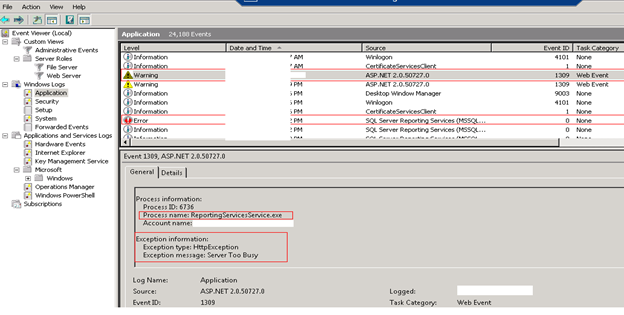
The reason could be here that the number of connections from the same user exceeds the maximum allowed number of concurrent connections from one user, the reporting services will not handle new requests and it will wait until existing requests have terminated.
By default Reporting Services can only allow 20 max connections from one user as shown below hence to resolve this issue you need to increase this value as per your requirement.
Resolution: To resolve this issue go below mentioned location or the location where reportserver config file is available as per your installation.
\Program Files\Microsoft SQL Server\MSRS10.MSSQLSERVER\Reporting Services\ReportServer
- Open the file in notepad and find “MaxActiveReqForOneUser” and change its valle as per your need like from 20 to 50.
<Add Key=”MaxActiveReqForOneUser” Value=”20″/>
Hope this will resolve your issue.